Introduction
In my journey as a tech enthusiast, I have always been fascinated by programming and server-side operations. There’s something incredibly rewarding about deploying servers, managing them remotely, and seeing applications come to life on the web, available for anyone to use without the need for downloads. With extensive experience in IT and networking, I decided to take the plunge and set up my own web hosting.
Rather than sticking to the conventional paths, I’ve spent considerable time refining the process of streamlining deployments and rapidly spinning up servers. This approach has allowed me to control every aspect of my hosting environment, making it both efficient and effective. One of my key goals has been to depend as little as possible on paid tools, thereby minimizing overhead costs. This has led me to embark on the endeavor of developing my own backend solutions for payment APIs and server spinup connections.
In this blog post, I’ll share the journey and insights I’ve gathered along the way, hoping to inspire and assist others who are looking to embark on a similar path.
Initial Steps
Research and Decision-Making Process
The journey to establishing my web hosting setup began with extensive research and testing of various administration tools. I explored several popular options, each with its own strengths and weaknesses.
Choosing a Control Panel
After evaluating my options, I ultimately chose a control panel that struck the perfect balance between affordability and functionality. It offered a wide range of features that catered to my needs, from managing domains and websites to handling databases and email configurations. However, it did come with a caveat—the sheer number of configurations required can make it a bit intimidating, especially for those new to the platform.
In comparison, other tools seemed significantly more expensive for similar functionalities. While the higher price tags might be justified by ease of use or additional features, this particular control panel stood out as the most cost-effective and comprehensive solution for my requirements.
Setting Up the Server
For my web hosting setup, I chose to use a bare Linode instance running Ubuntu 24.04.1 LTS (Noble Numbat), the latest Ubuntu Long Term Support (LTS) version. This setup, coupled with Kubernetes, provides a flexible and easily expandable network. It’s a cost-efficient solution but also quite barebones, requiring a good grasp of how things work to get everything running smoothly.
I have built many servers over time, continually honing my skills. However, most of these servers were part of my practice efforts and were never put into production until now. However, even with experience, there are always simple issues that can escalate into major headaches. Maintaining organization is essential. Keeping things in proper directories and adding README files can significantly help with troubleshooting and finding solutions to problems.
Setting up the server involved several key steps:
- Provisioning the Linode Instance: I chose the right instance type and configured the base environment.
- Installing Ubuntu LTS: I installed the latest and most stable version of the operating system. Installing Ubuntu on a Linode is straightforward—simply select the OS at startup and you’re good to go.
- Setting Up Kubernetes: I used Kubernetes, an open-source platform designed to automate deploying, scaling, and operating application containers. By using Kubernetes, I can efficiently manage containerized applications across multiple hosts, providing scalability and flexibility to my infrastructure.
This approach allows for a scalable and flexible infrastructure, providing the foundation for a robust web hosting environment.
Setting Up the Control Panel
Setting up the control panel on your server is a crucial step in your web hosting journey. It is a powerful and flexible tool that requires careful configuration to get the most out of its features.
For a comprehensive, step-by-step guide on setting up the control panel on Ubuntu, see my detailed blog post: Setting Up Virtualmin on Ubuntu: A Step-by-Step Guide. This guide covers everything you need to know, from installation to initial configuration, and will help you get up and running efficiently.
Important Settings to Pay Attention To
When setting up your web hosting environment, there are numerous nuances to consider. Here are some key points to keep in mind:
- Email Configuration: It is crucial to ensure that your email is set up properly on your server. Linode does not have SMTP enabled by default, so you will need to configure this yourself. If you are using an admin panel with an auto app install feature, remember that many of these tools use the webmaster’s email during setup. Make sure to set this email to an accessible address, as most panels default to webmaster@yoursite.com unless you change it.
- Efficiency in Virtual Servers: If you are hosting multiple virtual servers, it is essential to keep them as efficient as possible to minimize overhead costs and resource usage. Turn off any memory-consuming features of installed applications that you do not need. This can often be done through the application’s configuration file. For example, in NextCloud, deactivating unnecessary plugins reduced resource usage by about 30% for a client site.
- Resource Management: Avoid overloading a physical server with too many virtual servers. Even if they are not using a lot of resources initially, traffic can increase over time. If your server is not easily expandable, you may face the challenge of migrating databases and websites later. It is wise to leave some free resources on your server to accommodate potential growth.
- Organizational Practices: Keeping things organized is essential to avoid future headaches. Properly structure your directories and include README files to help with troubleshooting and solution finding. This practice will help to maintain clarity and efficiency in your server management.
Managing Domains and Websites
Once your server and control panel are set up, you can manage your domains and websites. Here’s an overview of the process:
- Adding and Managing Domains: Your control panel makes it easy to add and manage multiple domains. You can create new virtual servers for each domain, configure DNS settings, and set up hosting for your websites.
- Website Configuration: Customize your websites by uploading files, installing CMS platforms like WordPress, and configuring databases. The control panel provides a user-friendly interface for managing all these aspects.
- SSL Certificates: Ensure your websites are secure by setting up SSL certificates. Most control panels support Let’s Encrypt, making it simple to obtain and renew certificates for your domains.
Managing Databases and Emails
A robust web hosting setup also involves managing databases and email accounts:
- Creating and Managing Databases: Your control panel supports various database management systems like MySQL and PostgreSQL. You can easily create, manage, and back up databases through the interface.
- Setting Up Email Accounts: Configure email accounts for your domains, set up spam filters, and manage email forwarding. Proper email setup ensures reliable communication for your websites.
Security Measures
Security is a top priority in any web hosting environment. Here are some measures to keep your server and websites secure:
- Regular Updates: Keep your server, control panel, and applications up to date to protect against vulnerabilities.
- Firewall and Security Settings: Configure firewalls and security settings to block unauthorized access. Most control panels provide tools to manage these settings effectively.
- Regular Backups: Schedule regular backups of your server and websites to prevent data loss. Many control panels include features for automated backups and easy restoration.
Challenges and Solutions
Throughout your web hosting journey, you may encounter various challenges. Here are some common issues and solutions:
- Configuration Errors: Misconfigurations can lead to website downtime or other issues. Double-check your settings and consult documentation or online forums for solutions.
- Resource Limitations: Managing server resources efficiently is crucial. Monitor your server’s performance and optimize configurations to prevent resource bottlenecks.
- Troubleshooting Tips: Document any issues you encounter and the solutions you find. Keeping a record of troubleshooting steps can save time and effort in the future.
Conclusion
Setting up and managing your own web hosting environment can be a rewarding experience. It allows you to have complete control over your servers and applications while minimizing dependency on paid tools. By following the steps and best practices outlined in this blog post, you’ll be well on your way to creating a robust and efficient hosting setup.
Remember, the key to success lies in continuous learning and adaptation. Embrace the challenges, stay organized, and keep refining your skills. Happy hosting!

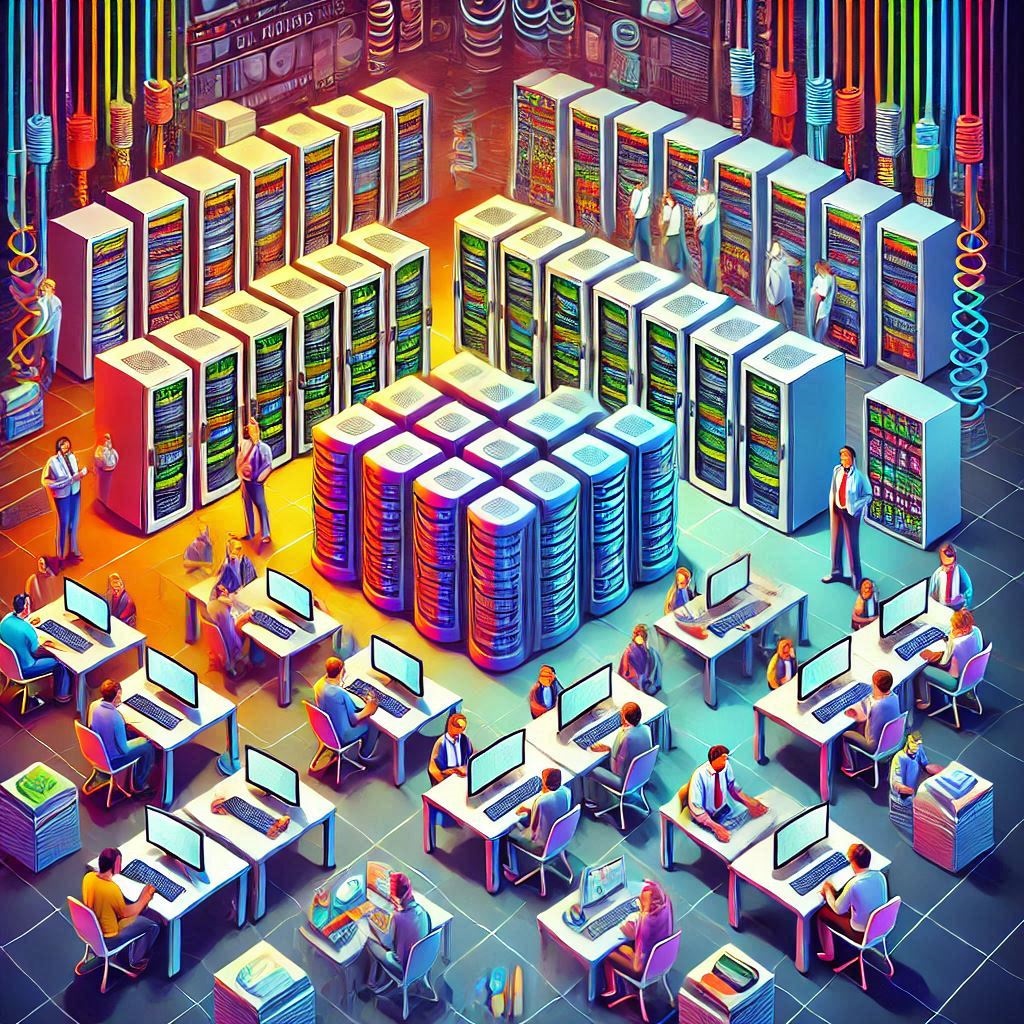
No responses yet